페이스북 메타(Facebook Meta) AI 의 오픈소스 LLM , LLaMA (Large Language Model Meta AI) 2
LLaMA : 2023-02 발표
LLaMA-2 : 2023-07
- 파라미터 수 : 7B, 13B, 70B
//-----------------------------------------------------------------------------
성능
Llama 2 13B가 ChatGPT(OpenAI GPT 3.5 Turbo)와 비등한 성능
Llama 2 is about as factually accurate as GPT-4 for summaries and is 30X cheaper
https://www.anyscale.com/blog/llama-2-is-about-as-factually-accurate-as-gpt-4-for-summaries-and-is-30x-cheaper?ref=promptengineering.org
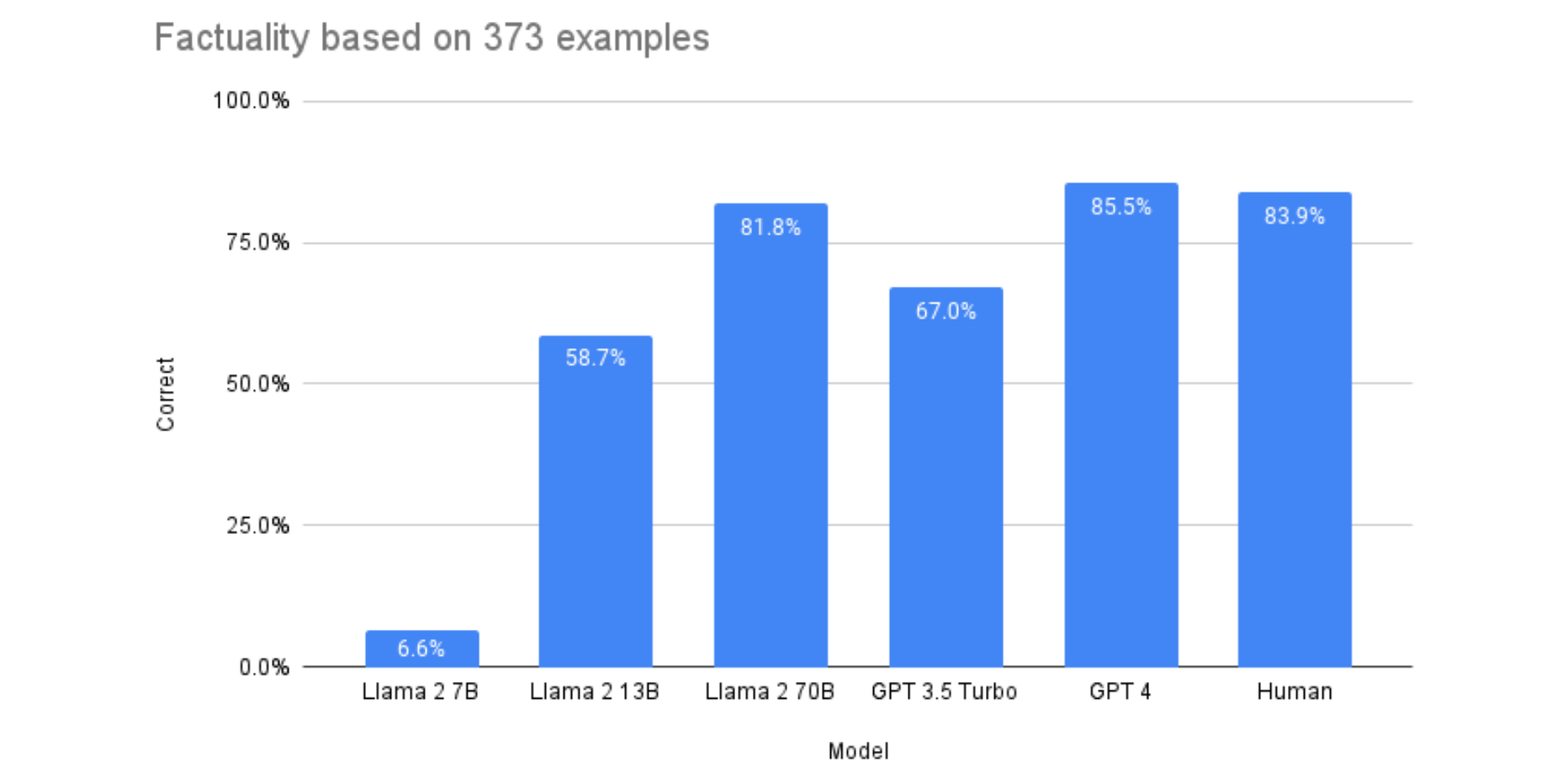
//-----------------------------------------------------------------------------
llama2 채팅 데모
https://www.llama2.ai/
- 저장소
https://github.com/facebookresearch/llama
//-----------------------------------------------------------------------------
모델 용량(크기)
//-------------------------------------
llama
7B - 13G
13B - 25G
30B - 61G
65B - 122G
//-------------------------------------
llama 2
llama-2-7b : 13G
llama-2-7b-chat : 13G
llama-2-13b : 25G
llama-2-13b-chat : 25G
llama-2-70b : 129G
llama-2-70b-chat : 129G
- 주의! 4bit 도 130G
https://huggingface.co/4bit/Llama-2-70b-chat-hf
//-------------------------------------
TheBloke Llama-2 GPTQ 버전 - 용량 작음
https://huggingface.co/TheBloke/Llama-2-7B-Chat-GPTQ
https://huggingface.co/TheBloke/Llama-2-7B-GPTQ
파라미터 - 파일크기 - VRAM
7B - 4G - 6G
13B - 7G - 10G
70B - 35G - 38G ( 16G도 작동은 하지만 매우 느림)
- 사용법
https://github.com/oobabooga/text-generation-webui 이용 추천
> git clone https://github.com/oobabooga/text-generation-webui
> cd text-generation-webui
> start_windows.bat --listen-port 17860
로딩이 완료 되면, 브라우저로 접속 http://127.0.0.1:17860/
Model 탭 -> Download model or LoRA 입력창에
https://huggingface.co/TheBloke/Llama-2-7B-Chat-GPTQ 입력하고 Download 버튼 선택
모델 다운로드가 완료 되면 모델 선택후 Load 버튼 선택
Chat 탭으로 이동해 질문 입력
Is this world a simulation?
//-----------------------------------------------------------------------------
< 참고 >
llama2 정식 모델 사용법
llama2 사용신청 - 사용신청을 해야 모델을 다운로드 가능
https://ai.meta.com/resources/models-and-libraries/llama-downloads/
- 신청후 접수 처리에 1시간 이상 걸릴수 있음
메일의 지시대로 download.sh 다운받아 실행
https://github.com/facebookresearch/llama/blob/main/download.sh
- huggingface 로그인을 위해 huggingface 토큰 생성
https://huggingface.co/settings/tokens
- huggingface에 로그인 설정
huggingface-cli login
Token : 프롬프트가 나타나면 Shift+Insert 키로 토큰 붙여넣기 , 화면에 표시는 안됨
- 옵션? 저장소에서 다운로드 신청
https://huggingface.co/meta-llama/Llama-2-70b-chat-hf
- 신청후 접수 처리에 1시간 이상 걸릴수 있음
//-------------------------------------
llama 실행 예제 소스 코드 저장소
https://github.com/facebookresearch/llama-recipes
git clone https://github.com/facebookresearch/llama-recipes
cd llama-recipes
pip install --extra-index-url https://download.pytorch.org/whl/test/cu118 llama-recipes
'AI' 카테고리의 다른 글
| google cloud vertex ai API로 text 생성 Gemini Pro 사용법 (0) | 2023.12.14 |
|---|---|
| 철학적인 질문 (0) | 2023.11.08 |
| MS 오픈 소스 LLM, Phi 1.5 사용법 (0) | 2023.11.08 |
| [SD] ControlNet QR Code 사용법, 이미지에 이미지 삽입하는 방법 (0) | 2023.10.15 |
| [Stable Diffusion] AnimateDiff-CLI Prompt-Travel 사용방법 (0) | 2023.09.24 |




