- 스테이블 디퓨전(Stable Diffusion) 콘트롤넷 사용법
- 프롬프트로 생성될 이미지에 원하는 또 다른 이미지 넣기
- 참고
https://www.reddit.com/r/StableDiffusion/comments/16bqxmp/what_do_you_see_part_i/
- ControlNet 설정
삽입 그림을 흑백이미지로 만들어서 불어들인다.
* Preprocessor : invert (옵션)
* Model :
- SD v1.5
QR Code Monster
https://huggingface.co/monster-labs/control_v1p_sd15_qrcode_monster
control_v1p_sd15_qrcode_monster 사용
- SDXL
https://huggingface.co/Nacholmo/controlnet-qr-pattern-sdxl
control_v10e_sdxl_opticalpattern 사용
//-------------------------------------
// 값 설정
* Control Weight : 1.2 , 높을수록 더 적용됨
* Starting Control Step : 0.2 , 적을수록 더 적용됨, (참고! 주변에 추가 이미지를 더 생성하고 싶으면 올린다.)
* Ending Control Step : 0.8 , 높을 수록 더 적용됨
* Control Mode : Balanced
//-----------------------------------------------------------------------------
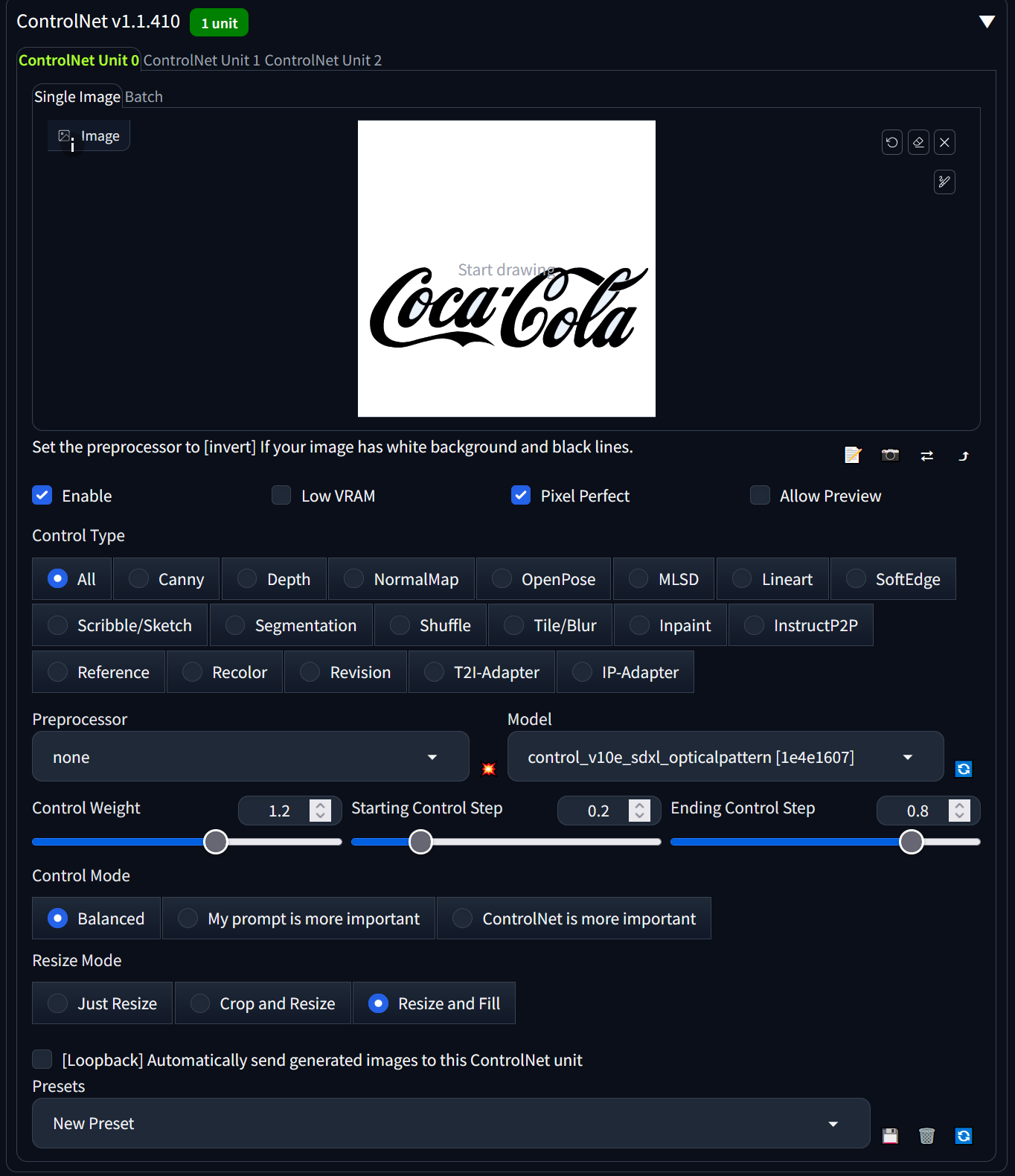

'AI' 카테고리의 다른 글
| 메타 LLaMA 2 사용법 (0) | 2023.11.08 |
|---|---|
| MS 오픈 소스 LLM, Phi 1.5 사용법 (0) | 2023.11.08 |
| [Stable Diffusion] AnimateDiff-CLI Prompt-Travel 사용방법 (0) | 2023.09.24 |
| [Stable Diffusion] AnimateDiff-CLI 사용방법 (0) | 2023.09.24 |
| [Stable Diffusion] AnimateDiff 사용방법 (0) | 2023.09.24 |




